Example Title (typically will use H2, H3, H4, H5, H6)
For the technical resource pages content loading, it will be nearly identical to content loading for the other pages. The technical resource pages are already created in Contentful and they are the content type of "Resource". Once you find the "Resource" page you are looking for, you will click into it and use the Content field (this field where these instructions are typed out) for all of the content loading.
You have three options for loading content into the Content field:
- You can directly add copy just like we have done here. Any kind of copy you can add using this text editor will work (straight copy, lists, bold/italics/etc., hyperlinks, embedded links, etc etc).
- You can embed two different kinds of blocks, as seen below:
- Block: Image & Copy
- Block: Icon Copy
That's it! Happy loading!
schema
schema
schema
Ut urna pellentesque, non condimentum
Aliquam lobortis lacinia dignissim. Donec tincidunt arcu vel diam volutpat vulputate ut a lorem. Duis lectus est, aliquam vel lorem scelerisque, bibendum consectetur est. Duis et consequat urna. Integer vitae condimentum arcu. Vivamus urna quam, egestas sed lorem nec, sollicitudin pulvinar risus.
No Component Present for embedded-entry-inline